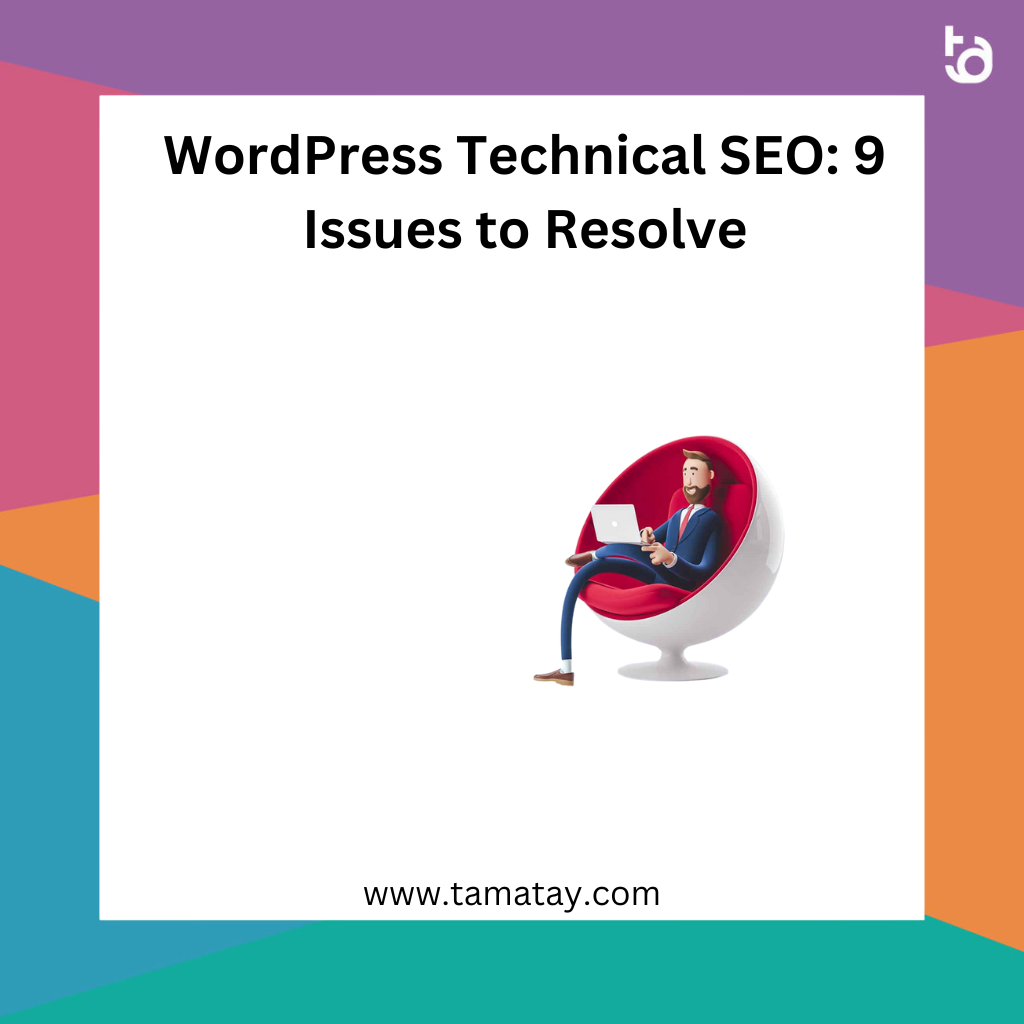Introduction
WordPress is a powerful content management system (CMS) used by millions of websites worldwide. It offers an easy-to-use interface and robust features, making it a popular choice for website owners. However, the technical side of WordPress SEO can be a bit tricky.
It’s important to address any WordPress technical SEO issues to ensure your website appears in search engine results. Let’s look at nine of the most common WordPress SEO issues and how to fix them.
1. Using the Wrong Permalinks
Permalinks are the permanent URLs for each page or post you create on your WordPress website. By default, WordPress uses URLs that don’t explain what the page or post is about, which can make it harder for search engines to understand.
In order to ensure search engines can accurately index your pages, you should set your permalinks to use descriptive words. To do this, go to Settings > Permalinks in the WordPress dashboard and select “Post Name”.
2. Using Too Many Subdomains
Having too many subdomains, such as blog.example.com and shop.example.com, can create a messy website architecture that makes it difficult for search engines to crawl.
If you want to keep both a blog and an e-commerce shop on your website, you should keep both within the same domain (example.com). That way, your website’s content will be better organized and indexed for search engine optimization.
3. Not Paying Attention to URL Structure
Your website’s URL structure is a key factor for WordPress SEO. Make sure all URLs are organized in a logical hierarchy and follow a consistent structure. Try to keep your URLs short and descriptive, and use hyphens (-) instead of underscores (_) to separate words.
4. Not Using Categories and Tags
Categories and tags are important for organizing your content, but they can also help with WordPress SEO. When used properly, they can help search engines understand the structure and content of your website and provide a better user experience.
5. Using Thin Content
Thin content, also known as low-quality content, is a common WordPress SEO issue. Search engines value content that is high-quality, informative and relevant. If your content is thin or contains too many keywords, it will be penalized and won’t appear in SERPs.
6. Not Optimizing Images
Images are an important part of any website, but they can also affect your WordPress SEO. Make sure you’re optimizing your images by compressing them, using descriptive file names and adding alt text for each image.
7. Not Using an SEO Plugin
SEO plugins can help you optimize your WordPress website for search engines. There are a number of popular plugins available, including Yoast SEO and All in One SEO Pack, which offer features like post and page optimization, keyword optimization and image optimization.
8. Not Having an XML Sitemap
XML sitemaps are an essential part of WordPress SEO. They help search engines easily find and index all of your website’s content, including pages, posts and images. You can generate an XML sitemap using a plugin like Yoast SEO or you can create one manually.
9. Not Setting Up 301 Redirects
301 redirects tell search engines when a page or post has been moved to a new URL. They are essential for WordPress SEO because they allow search engines to accurately index your content and keep visitors on your website.
Conclusion
WordPress SEO doesn’t have to be intimidating. By addressing the nine common technical issues listed above, you can start optimizing your website for search engines and creating a better user experience. With the right tools, knowledge and attention to detail, you can ensure your website appears in search engine results and ranks higher in SERPs.