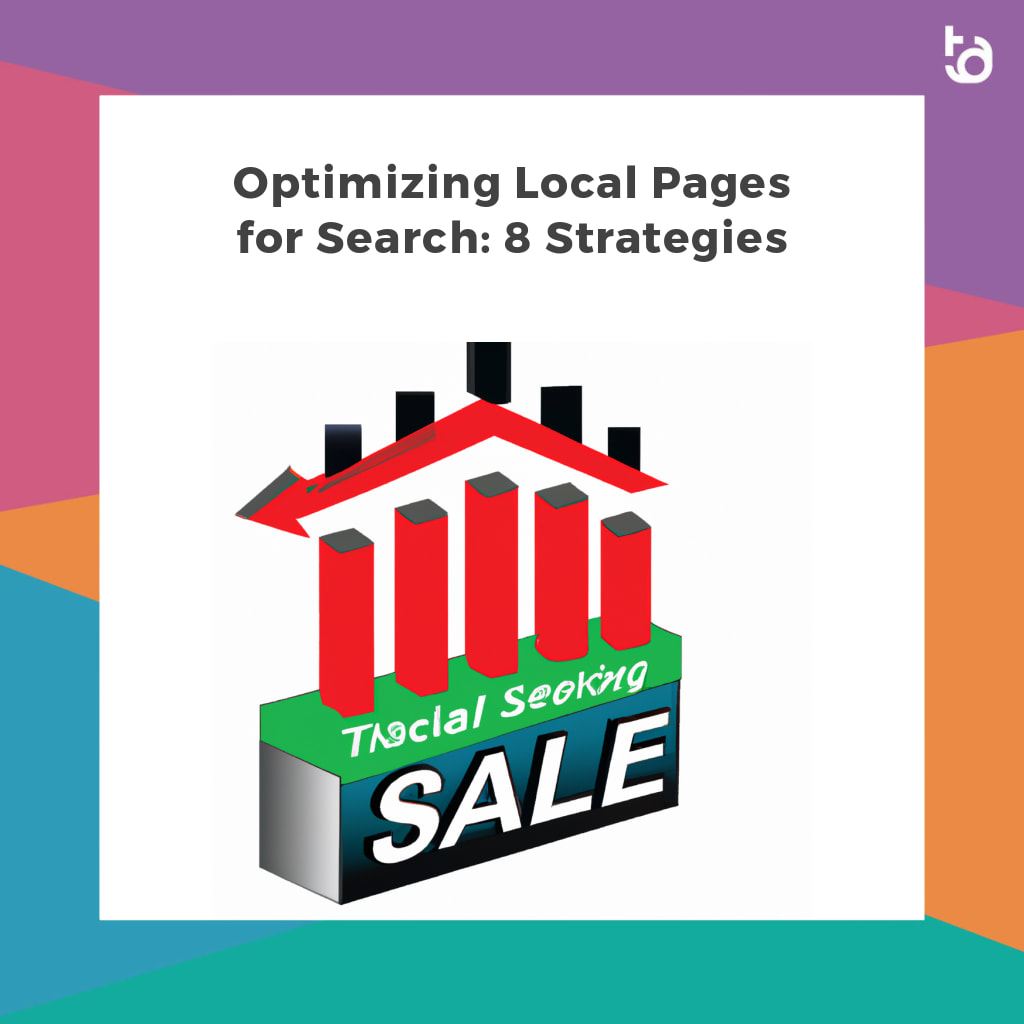Stepping Away from Google Ads Similar Audience Segments
Introducing new marketing strategies can be daunting, but transitioning away from Google Ads similar audience segments doesn’t have to be. With a few simple steps, you can move away from relying on the same audience segments and explore new and innovative ways of targeting customers. Here are the steps to get you started:
First, identify the needs of your target audience and determine what marketing strategies will best meet those needs. Consider using other types of segmentation such as geotargeting, interest-based targeting, and keyword targeting.
Next, create campaigns tailored to each of your segmented audiences. Determine which channels are best for reaching each segment, and create campaigns that speak directly to the needs of each segment.
Finally, analyze the effectiveness of your campaigns and adjust accordingly. Monitor the performance of each segment and adjust the campaigns that aren’t performing as well as you’d like. This will help you determine which segments are the most profitable and which require further optimization.
By following these steps, you can transition away from relying on Google Ads similar audience segments and use other types of segmentation to better reach your target customers. With a few simple changes, you can create campaigns that are more effective and profitable.
by  Kushal PonnappaMarch 2, 2023
Kushal PonnappaMarch 2, 2023
Local Landing Page Search Optimization: 8 Practices
Local landing pages can be a powerful tool for connecting with new customers and expanding a brand’s presence. For this to be successful, local landing pages must be optimized for search so that they are easy to find and provide a good user experience. Here are 8 best practices for optimizing local landing pages for search: 1) Include targeted keywords in page titles, 2) Use geographic modifiers in titles and meta descriptions, 3) Optimize page URLs, 4) Make sure page content is locally relevant, 5) Use schema.org markup, 6) Incorporate visual elements, 7) Focus on mobile optimization, and 8) Use page speed optimization tools. Following these best practices will help ensure your local landing pages are performing their best and helping to grow your business.
by  Kushal PonnappaMarch 2, 2023
Kushal PonnappaMarch 2, 2023
Link Building with ChatGPT: A Guide
ChatGPT is the latest in link building technology. By leveraging natural language processing and artificial intelligence, ChatGPT helps build relationships with key influencers and create high-quality links that drive organic traffic. Through strategically crafted conversations, ChatGPT ensures that links are created with the utmost relevance, accuracy, and trustworthiness. With ChatGPT, link building has never been easier! Whether you are an SEO expert or a small business owner, you can now quickly and easily create powerful and effective backlinks. With ChatGPT, you can create many links at once and monitor the success of each one. With this tool, you can save time, improve your website’s ranking, and drive organic traffic. ChatGPT is here to revolutionize the link building industry!
by  Kushal PonnappaMarch 2, 2023
Kushal PonnappaMarch 2, 2023
Google Ad Network Policy Changes
Google recently released two new updates to their ad network policies. The first, called the “Google Ad Network Transparency” update, aims to provide advertisers with better visibility into how their ads are performing, including more detailed impression and reach data. The second update, the “Google Ad Network Segmentation” update, allows advertisers to segment their ad campaigns by, among other things, geography, device, language, and more. Both of these updates have the potential to create a more streamlined, effective, and cost-effective ad network for marketers.
by  Kushal PonnappaMarch 2, 2023
Kushal PonnappaMarch 2, 2023
Setting Up Google Analytics 4 with Tag Manager
Google Analytics 4 (GA4) is a powerful new platform that can help you gain rich insights and understand user behavior on your website. With the help of Google Tag Manager (GTM), you can easily set up GA4 for your website. Here are the steps for setting up GA4 using GTM:
1. Create your GA4 property: Go to your Google Analytics Account and select Create Property. Fill in the necessary details and then create your GA4 property.
2. Create your GTM container: Navigate to Google Tag Manager and select Create Container. Provide the required details and then create your container.
3. Authorize your GA4 property to GTM: Now you need to authorize your GA4 property to GTM by adding it as an account in GTM.
4. Set up your tags in GTM: Once you have authorized your GA4 property to GTM, you need to set up the tags for tracking.
5. Publish your tags: After setting up the tags, you need to publish them to ensure the tags are working correctly.
By following these steps you can set up Google Analytics 4 using Google Tag Manager. The combination of GA4 and GTM will provide you with a powerful tool for understanding and optimizing user behavior on your website.
by  Kushal PonnappaMarch 2, 2023
Kushal PonnappaMarch 2, 2023
Measuring Success in Video Game Ad Strategy
Are you ready to level up your video game ad strategy? Measuring success is key to unlocking your potential as a video game marketer. Understanding the best tactics for measuring success means assessing the performance of your ad campaigns, targeting the right platforms and audiences, and gaining customer insights to fuel your growth. This guide will provide an inside look into the critical elements of any game marketing strategy and help you understand how to maximize your efforts to measure and optimize success. Get ready to jump into the game of video game marketing and take your strategy to the next level.
by  Kushal PonnappaMarch 2, 2023
Kushal PonnappaMarch 2, 2023
Opt Out of GA4 Auto-Migration
GA4 ‘auto-migration’ has been touted as a way to make the transition from Google Analytics 4 to the older Universal Analytics easier. While this may sound like a good idea on paper, it is not always advisable for webmasters to opt for this feature. Specifically, webmasters should be aware of several issues that can arise when addressing the auto-migration process. This article will explore the potential risks and explain why opting out of GA4 ‘auto-migration’ might be the better choice.
by  Kushal PonnappaMarch 2, 2023
Kushal PonnappaMarch 2, 2023
The Importance of Customer Relationships
In today’s market, building and maintaining strong customer relationships is crucial for companies to stay ahead of the competition. With an abundance of options available to consumers, trust and quality service are becoming just as important as price and product quality. Companies that prioritize customer relationships and provide excellent service before, during, and after the sale are more likely to build customer loyalty and secure repeat business. It is essential for companies to focus on building long-lasting bonds with their customers to remain competitive in today’s marketplace.
by  Kushal PonnappaMarch 2, 2023
Kushal PonnappaMarch 2, 2023
Securing Enterprise-Level Leads with B2B Search: 5 Tips
Securing enterprise-level leads is a top priority for any B2B business, and B2B search is a powerful tool to achieve this goal. To be successful, businesses must use targeted long-tail keywords, optimize their website for search engines, create high-quality content, leverage social media, and monitor their analytics to track their progress. By following these tips, businesses can improve their chances of attracting and converting high-value enterprise-level leads through B2B search.
by  Kushal PonnappaMarch 1, 2023
Kushal PonnappaMarch 1, 2023
Securing Shopping with Google
Google has revolutionized online shopping by providing a secure platform that protects users from scams and fraud. Through automated fraud detection, multi-factor authentication, and secure payment methods, Google ensures that users can shop with peace of mind. Google’s sophisticated algorithms and machine learning techniques detect and prevent fraudulent activity, while multi-factor authentication protects against hackers. Google also employs various payment gateways and requires users to follow stringent policies and anti-fraud measures to safeguard against cybercriminals.
by  Kushal PonnappaMarch 1, 2023
Kushal PonnappaMarch 1, 2023